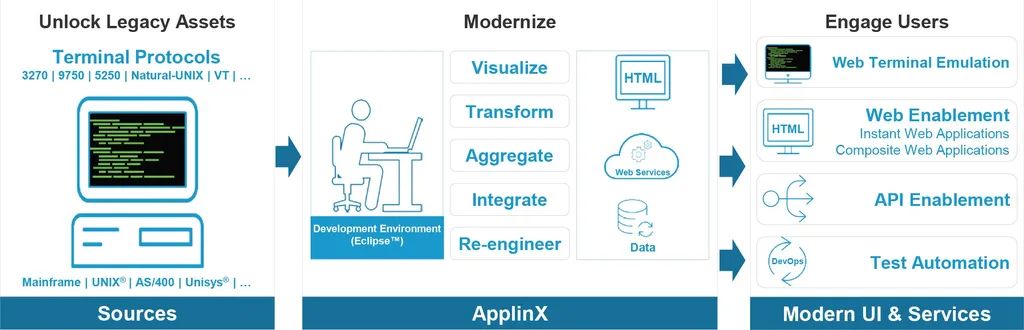Webmethods ApplinX
Modernize your core applications

Modernize Your Core Applications—Simply, Easily & Risk-Free
Transform your essential core systems’ old-fashioned, inflexible, screen-based programs into modern web interfaces and high-value business services rapidly-without touching your existing code with webMethods ApplinX.
Maximize Your IT Investments
Key Benefits
Maximize your IT investment in core systems’ by expanding your capabilities to the web-easily, efficiently and cost effectively.
With ApplinX, you have a low-risk, non-invasive approach to setting your legacy assets free. Unlock your core app functionality and data to make it available across your organization by providing access from a simple browser-based web terminal, a modern front-end application, enterprise-wide web services, or externally through Application Programming Interfaces (APIs).
For example, a call center representative at a large government tax agency needs to know accurate information about a caller’s payment details and personal information at any given point during his interaction with the caller. With ApplinX, it is very easy to integrate the Customer Relationship Management system, the tax platform and any other needed system on a mainframe or Linux® platform into an effective front-end user interface that provides the call center rep with the answers needed—free from green applications.
Re-engineer your legacy application by adding new business logic and user flows, integrate with other data sources and apps or coherently aggregate data from multiple legacy sources. The freedom to innovate with ApplinX is limited only by your imagination.
- Take a low-risk, non-invasive approach to modernizing mission- critical systems
- Quickly transform existing green screens into modern front-end applications
- Expose, enhance, leverage and extend host applications
- Reduce project costs and minimize risks-no changes to existing code are required
- Spend less time testing and preserve knowledge
- Improve productivity and the end-user experience
- Improve service and response times
- Increase the quality, efficiency and mobility of legacy resources on modern platforms
- Protect your legacy systems from regression and defects
- Go to market quickly with rapid development methodology
- Integrate with build servers and DevOps tools
Key Features
Web Enablement
Free your legacy systems of green screens by turning them into modern-looking web applications with little or no coding.
Offering a wide range of modernization options, ApplinX gives you the freedom to create instant web apps on the fly or build composite applications using your Java® or .NET® development environment.
Quickly give your end users a better experience by using ApplinX to transform host screens into instant HTML pages. Start with simple web configurations and default wizard-based transformations to improve the look and feel of the application. Design a template with top and side images including company logo and modify style sheets with different fonts, colors and more.
Next, gradually customize your application-aggregate information from multiple core systems into one web page, integrate legacy assets on various levels (screen, transaction and data), support various web environments, and customize web frameworks.
With ApplinX, you have the freedom to develop in multiple stages, based on priority and/or resource allocation. Your modernized web applications can consist of both instant and composite web pages that are fully customizable.
ApplinX provides an easy, continuous migration to free your legacy applications of green screens by turning them into modern web-based, integrated front-end systems.
Web Terminal Emulation
Free your users from the desktop. Display your existing system’s terminal emulation on a web browser, support host key and printing while maintaining existing color schemes with ApplinX’s out-of-the-box, thin-client HTML emulator.
Screen Test Automation
When introducing new functionality into an application, testers must verify that important, previously implemented business functions continue to run correctly. Through automation, you can simply reuse the tests created in the past and rerun for near total code coverage.
Testing at the UI level, ensures that the application is working correctly from the end user’s perspective. This enables you to test older Natural applications that do not have encapsulated business functions in their code.
Automated screen testing strikes the balance between ensuring functions operate as required and that correct output is displayed to the user. By automating screen testing, you can overcome the delay and high costs of manual testing to ensure that business functions of the application are working correctly in your new modern applications.
API Enablement
Free your legacy system functionality and reuse it in new IT projects. API enablement exposes your core system functions and data as web services-at the screen, transaction or database level-and integrates it with any other environment that invokes web services.
Complex processes can be encapsulated using web services and procedure clients to create a single web service that can retrieve data from several sources, simultaneously.
With API Enablement, your core systems are now free to become an active peer participant in an API world.
Sales Manager
Walaiporn Chuepet
Telephone
+66 (0)84-077-3772
walaiporn@magicsoftware.co.th